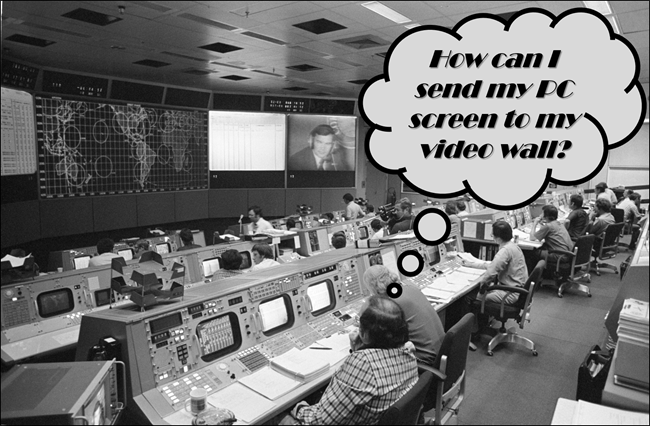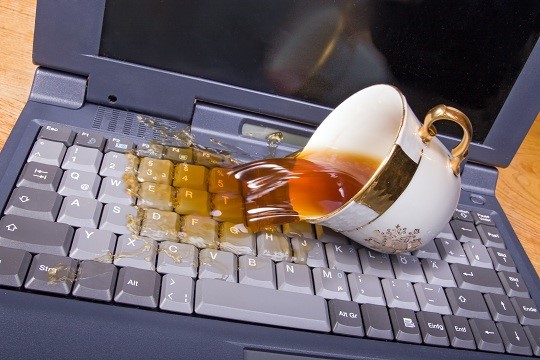Introduction
That is one of the most common questions we get from Hiperwall customers. Hiperwall’s HiperSource software family provides several different ways to accomplish this fundamental feature of a video wall.What is HiperSource?
HiperSource is a component of the Hipewall system that enables remote content viewing on a Hiperwall enabled LED video wall. It includes three different programs, HiperSource Sender, HiperSource Streamer and HiperSource IP Streams. Each program is designed to stream a PC screen and each has its own strengths and weaknesses.First the user should decide how many “sources” he wants to see on the wall simultaneously. That number is the HiperSource license count. Then the user can mix-match any combination of HiperSource Sender/Streamer/IP Streams to meet his needs.
HiperSource Sender
Sender is a Java application that the users can install on any computer that supports standard Java (which excludes mobile devices, unfortunately). HiperSource Sender captures the whole screen or a region of the screen and sends it to the Hiperwall system through a SSL encrypted TCP channel.It is designed to capture a large screen which can have a resolution as high as 8000 x 3000 pixels or more, for example. It provides slightly lower framerates and is ideal for more static contents.
It provides keyboard video mouse (KVM) functionality meaning, the human operator of the Hiperwall system can remotely control the source PC that sends its screen.
Capturing and sending a desktop image relies heavily on the CPU and HiperSource Sender can utilize multiple-cores in a CPU. More cores, better the performance.
HiperSource Streamer
Streamer is a Windows® application that users can install on any computer with an Intel or Nvidia graphics card onboard. It can stream three different types of video to Hiperwall, 1) video from a file, 2) video from a capture device, and 3) complete desktop capture or partial capture. If the PC with HiperSource Streamer installed has a capture card inside, it can stream any video coming out of the capture device. Also, the Streamer enabled PC can capture whole or part of the desktop screen and stream it to Hiperwall.HiperSource Streamer is ideal for video oriented content but requires a heavy network bandwidth.
Capturing desktop and sending relies heavily on the CPU and network.
HiperSource IP Streams
HiperSource IP Streams is a Windows® application that receives IP streams coming from any ONVIF compliant camera or RTSP streaming device. It contacts the IP camera or RTSP streaming device and relays incoming IP streams to the Hiperwall software with minor modifications to the stream. It’s designed to handle about 30 incoming and outgoing IP streams in a moderately configured PC.Multiple network interface cards can be used to separate the incoming network and the outgoing (to Hiperwall) network.
Which one should I use?
It depends. Each one is designed for different cases. After carefully defining what the user wants to see on his video wall, he can choose based on his needs.If you want to show cable TV, then HiperSource Streamer with a capture card or HiperSource IP Stream with a H.264 encoder device is ideal.
If you want to show live video feeds from a PC, then HiperSource Streamer can be installed on that PC, or a separate Streamer PC with a capture card that can capture the output of the video feed PC.
If you want to show content of the PC that is outside corporate network and requires secure network communication between the PC and Hiperwall, HiperSource Sender is the choice.
In the end, Hiperwall can accept any type of “source” from each of the HiperSource programs and the user can design the system that meets his needs.