This article is the second of a two part series on using Hiperwall-enabled video walls in secure rooms or highly sensitive environments. The related articles will be linked here as they are released:
Sources in a Secure Environment (this article)
There are several ways to get live content sources onto a Hiperwall-enabled video wall system. Some of them are described in detail in an earlier article (link to Sung-Jin’s “How to send PC screen” post), but this guide will recap the options and cover the secure environment implications of each.
If your environment is uniformly classified and you can install software on your PCs, HiperSource Sender and HiperSource Streamer are the easiest ways to get your content to a Hiperwall system. Both can send content from the screen of your PCs to the video wall, so it is simple to get your applications simply by running one of these applications. Streamer is a Windows-based application that takes advantage of hardware resources to give consistently high frame rate (up to 60 FPS). Sender delivers very high-resolution screen captures to the wall at a lower frame rate, but it can run on Windows, Linux, or MacOS. Both offer software KVM capability allowing you to control the source computer from the Hiperwall Controller or HiperOperator, but this capability can be disabled if needed.
If you cannot install software on your PCs, HiperSource Sender can be configured as a portable app that doesn’t need installation, not does it need any local firewall changes, though it does need to be able to make outgoing connections to the Hiperwall Video Wall Controller. This functionality was designed to support HiperCast, our ability to share Sender content between Hiperwall systems, but it will work on the Hiperwall LAN as well.

If your sources are so tightly controlled that you cannot run any Hiperwall software on them, there are two options that simply capture the video output (HDMI, DVI, etc.) of the computers and deliver that output to the Hiperwall. One option is a third-party encoder box that encodes the video output to a stream that is compatible with the HiperSource IP Streams software to deliver the stream to the LED video wall. Such encoders range in price from a few hundred to a few thousand dollars, depending on the features, number of inputs, and manufacturer. The other approach uses a capture card in a Streamer PC. The capture card captures the source’s video output for the Streamer software to encode and send to the Hiperwall. Capture cards vary in price depending on the number of inputs and their resolution, but high quality capture cards are available from a few hundred dollars and up.
These two approaches of the encoder box or capture card in a Streamer don’t allow any data from the Hiperwall system to feed back to the computers whose output is being captured. Therefore, if those computers are of a lower classification than the Hiperwall system, they aren’t “contaminated,” because they don’t have to directly touch the higher classified system.
Since the Hiperwall system does not store video captured from live sources, nor does it store thumbnails or still images of them, there is no risk that sensitive data from live sources remains on the system when the system is powered off. Therefore, it is easy to downgrade the sensitivity of the system quickly. Of course, if the source names are sensitive, they will still show up in the system logs and in saved slideshows and environments, so the Controller computer will still need to be protected.
HiperSource available options make it easy to get your live/dynamic content onto a Hiperwall-enabled video wall, even in a secure environment, to help you make the best decisions in the shortest time by seeing the big picture.