Video Wall Controller Panel
The HiperController control panel is intuitive and easy to use.
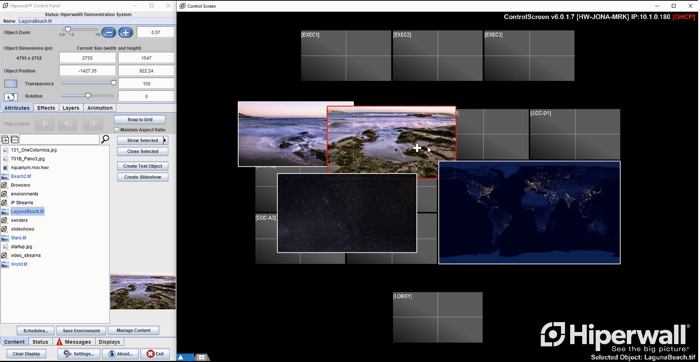

The HiperController is Hiperwall’s video wall controller software that functions like the brain of our video walls system. This video wall controller controls what, where, how and when content is displayed. The powerful and dynamic user interface shows you a clear representation of your entire system. As you add, move, resize and change content on the user interface, the same things happen on your video wall in real time.
The user can adjust the overall volume level of a HiperView PC or granularly adjust the volume for specific objects on the wall. Volume can be adjusted from the Controller, HiperOperator, or HiperInterface.
Video Wall Controller solutions allows the user to define movement and changes of content quickly and easily without pre-rendering. On the fly, you can move any animation across a path of your choice. Change the size, rotation, transparency, and other visual effects.
Highly optimized video playback rendering with 4K video capability and enhanced performance.
Our video wall controller software manipulates content in real-time showing finished content as it appears on the wall with no lag. Drag 'n' drop content anywhere. Resize, zoom, rotate, magnify, and adjust transparency. Add content color shading and filters. Create object pixelation for privacy. Clone multiple independent copies of content and more.
A centralized video wall controller of sources via a tab on the control panel which provides convenient and powerful management of solutions and source applications. With this processor, Users can access and browse a list of all available sources, control sources via KVM, create new RTSP streams, and open browser windows directly from the Hiperwall Control Panel.
Users can define snap-to grids on a video wall’s entire canvas and are not limited by display bezels. This is particularly useful on bezel-free LED video walls.
Automatically maximizes and snaps content to display boundaries or SmartSnap regions. Set up display content in seconds. Make use of all the real estate available.
When users drag and move content, the content will SmartSnap™ to the surrounding snap-to grid automatically. Users will see a preview of the final position before it snaps in place. This feature makes it easier to move an object or multiple objects and allows users to quickly maximize available space on the video wall canvas.
As a way of recording event history, users can quickly capture a static image of an event for later examination.
Content can be arranged and saved as “environments” and restored on-demand, or scheduled to appear at any time.
Set content to automatically change from one view to the next. Works with any content, including live sources, video, text, and images. Achieve professional results with easy to use controls.
Minimizes disruptions resulting from a hardware failure. If a display PC or a fail-safe (shadow) video wall controller PC needs replacement, content that was on the failed PC will automatically be delivered to the replacement PC and shown on the wall when the hardware becomes available.
Enables redundancy for highly important content in case of a source failure. Protects highly important content from dropping off the wall if a source fails.
A secure Keyboard/Video/Mouse connection to the HiperView nodes for maintenance and troubleshooting.

![]() If you need a fail-safe environment, and already have a Hiperwall video wall controller solutions without fault tolerance, we recommend that you add the HiperFailSafe application. HiperFailSafe provides fault tolerance when combined with a video wall controller. The HiperFailSafe license includes an additional video wall controller for failover and the technology to link with a HiperController license to establish fault tolerance. Previously, HiperwallController customers were unable to add fault tolerance to their video wall system without upgrading to Hiperwall Premium Suite. Now customers who want to add fault tolerance can simply purchase a HiperFailSafe license.
If you need a fail-safe environment, and already have a Hiperwall video wall controller solutions without fault tolerance, we recommend that you add the HiperFailSafe application. HiperFailSafe provides fault tolerance when combined with a video wall controller. The HiperFailSafe license includes an additional video wall controller for failover and the technology to link with a HiperController license to establish fault tolerance. Previously, HiperwallController customers were unable to add fault tolerance to their video wall system without upgrading to Hiperwall Premium Suite. Now customers who want to add fault tolerance can simply purchase a HiperFailSafe license.
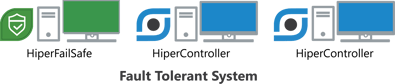
Keep in mind that you will need to add two PCs to your system when you add the HiperFailSafe application. One PC is for failover and the other manages the system.
The HiperController control panel is intuitive and easy to use.
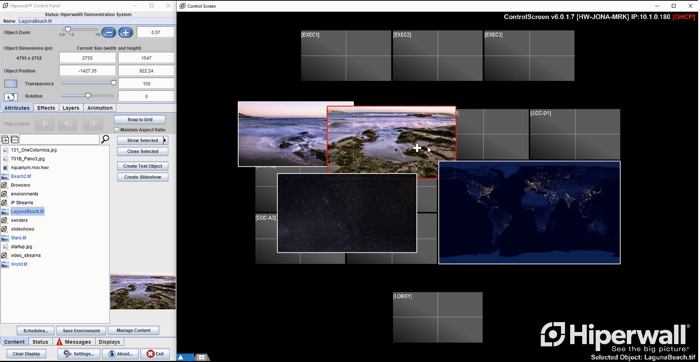

Hiperwall, Inc. is a leading company in video wall software and distributed visualization technology.
1.888.520.1760
23351 Madero, Suite 250
Mission Viejo, CA 92691
©2024 Hiperwall, Inc. All rights reserved