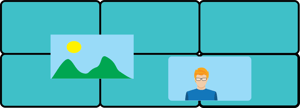Input
HiperSource Family
An application for every input source.
About the HiperSource Family
Using IP streaming or physical inputs, a video wall controller captures content from a multitude of sources and displays it on video wall screens. The content can come from almost any source on your local network or across the Internet, including browser content, desktop capture, IP camera streams, h.264 streams, capture card input or video files.
The HiperSource family consists of four applications which are customized to optimize specific types of content. Select the application that best suits the type of content you want to display. Change the application used at any time.
HiperSource Applications
![]() HiperSource Sender — Sends a PC screen or a portion of a screen to the wall. Best used for a single piece of low-frame-rate or remote content.
HiperSource Sender — Sends a PC screen or a portion of a screen to the wall. Best used for a single piece of low-frame-rate or remote content.
![]() HiperSource Streamer — For video streaming from a PC or capture device. Allows for high frame rates and resolution up to 4K.
HiperSource Streamer — For video streaming from a PC or capture device. Allows for high frame rates and resolution up to 4K.

![]() VMS interface: Access all sources on available video management systems such as Milestone and Genetec.
VMS interface: Access all sources on available video management systems such as Milestone and Genetec.
Source tab: Control all sources via a tab on the control panel. Access a list of all sources, control sources via KVM, create new RTSP streams and open browser windows from the Hiperwall Control Panel.
|
Hiperwall software is one of the only solutions that lets you display content anywhere on the wall regardless of display boundaries and without having to create time-consuming zones.
|

Design Notes
When you’re designing a video wall, you should consider how many sources will be coming into your system at one time. For each active content source, you need one HiperSource license.

Hiperwall, Inc. is a leading company in video wall software and distributed visualization technology.
Contact Information
1.888.520.1760
23351 Madero, Suite 250
Mission Viejo, CA 92691
©2024 Hiperwall, Inc. All rights reserved