I feel like every company that I speak to is constantly touting a core value: collaboration. Yet when I look around, I see employees who want to work from home or on the go, on their time and with their preferences. Employees want their own desks and monitors, they want their own space. How are companies expected to address the employee’s need for individuality and unique preferences, yet catalyze collaboration so that the sum of these individual contributions is greater than their whole?
Let’s consider the example of a command and control room. In these environments our company has noticed two predominant layouts. The first layout is that there is one central operator manning a central LED video wall, and then a supporting cast of analysts and operators who offer feedback and information to the controlling agent. We call this the “supporting cast” environment.
The second layout is a more collaborative environment where each individual analyst is expected to send content to the wall and control it themselves. In mission critical command and control environments the most successful environments are those that can shift between the “supporting cast” layout and the “collaborative” layout. How can companies achieve harmony between these two layouts?
Although this should go without saying, the first factor in creating an effective and impressive mission control room video wall is to have a central source of visualization and information, that individual contributors can share content to. Too many times I see mission control rooms that have spread out displays and individual workstations, but no central platform to share the information each analyst is consuming. I ask people, how do you share information now? And the answers usually range between emails, direct messages, verbally sharing information, or getting up and walking over to someone’s desk to analyze information. Every control room has to be crisis-oriented; what procedures and technologies will allow me to make the most informed decision in the least amount of time possible. The prior methods simply take too long and fail in crisis environments. I always advise our customers to have a central visualization “trough” where analysts can feed on information without having to spend time communicating with one another, and that’s why a central video wall is a must-have.
The second piece of advice in designing the ideal control room that can become both operator and analyst centric is to make sure that there is not a single and immutable control point for the video wall. If your video wall has only one control point you have just created a very expensive choke point, and you’ve expected this operator to be able to keep everyone in the room happy. How is one person supposed to be able to process so much input and information, and effectively reorganize content in times of a crisis? The answer is they cannot. In times of a crisis you need multiple teams to be able to control portions of the video wall relevant to their responsibilities and if you have a single control point that becomes much more difficult.
That’s where HiperOperator comes in. HiperOperator is control software that can be loaded onto any workstation, laptop, or tablet, on-site or remote, that allows anyone to control the placement of content on a video wall. The interface is streamlined with dropdown menus so that it’s easy to navigate and place content. What we recommend to our large company clients is that they install HiperOperator onto each analyst’s workstation so that multiple people can help steer the ship in times of a crisis.

The third piece of advice to my clients that want to improve their collaboration is to give every device the chance to be shared. And what I mean by that is if only certain devices are collaborative-friendly, you have just inhibited collaboration. If I can’t send my laptop to a video wall, I have to get off my device and go to a dedicated PC that is connected to the video wall. This equals more friction for analysts and employees who want to seamlessly connect to a video wall, and sharing is stifled.
What we recommend is that every machine be loaded with our HiperSource Sender software. Sender is an application that sends high-resolution screen-scrapes of content up to the video wall, can run on virtually any operating system, and gives users the flexibility to connect to a video wall anywhere in the world. All you need is an internet connection. In no time I can open the Sender window and send the contents of my display to the video wall for my team to view. The convenience and time-saving are game changers in collaboration.
Hiperwall, Inc. was developed to bring video walls to the mainstream by lowering costs and simplifying installations through our 100% software-driven solution. Hiperwall software lets you create and deliver bold and dynamic high-resolution content with no specialized hardware, training or skills required. Display any type of content on a centralized platform for enhanced decision making and collaboration.