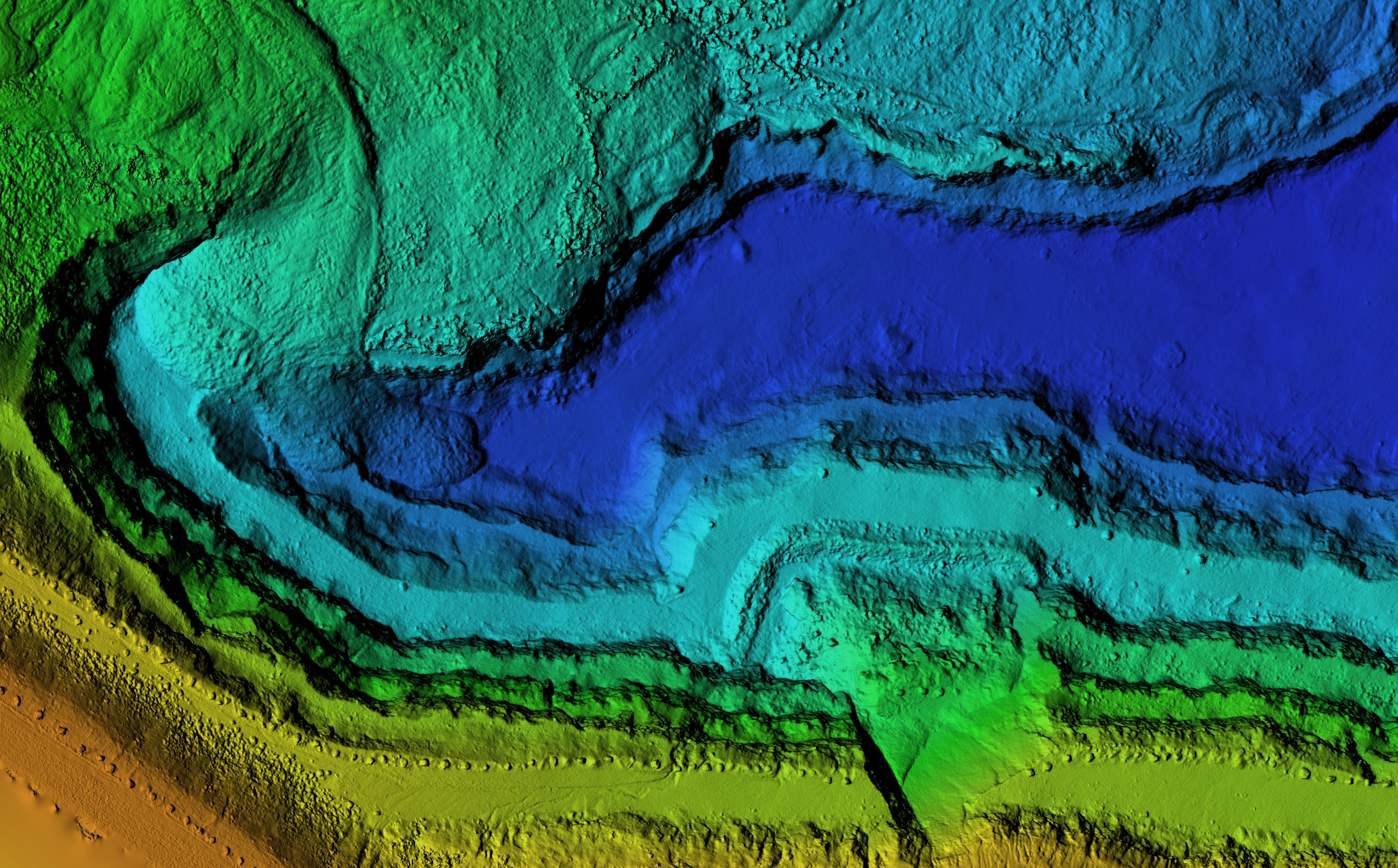In today’s blog post we want to dive into an acronym you don’t hear of too often, WYSIWYG. WYSIWYG stands for What You See Is What You Get. And even though the phrase ‘what you see is what you get’ is used in other contexts in daily language, in the context of Hiperwall software WYSIWYG means that as you operate the Hiperwall control software you are seeing the exact changes that are being made on the video wall in real time. You simply click on content with your mouse, drag the content on the LED video wall, and manipulate the content using your mouse. Simple, and rapid. And that’s exactly why our customers choose Hiperwall, because in times of crisis or when your boss is looking over your shoulder waiting to see how well you operate the video wall, you want your software to be as easy to operate as possible.
WYSIWYG functionality seems like a no-brainer when you make software, right? Why wouldn’t the software changes be made in real time so that the video wall is easier to operate? Unfortunately, a lot of companies are still producing software without WYSIWYG functionality today. What this means is that the video wall operator who is using our competitors’ software has to go to the control PC, select a piece of content, and type in plotted coordinates on the computer to move the content on the video wall. This type of software is akin to playing battleship with content on your video wall; you make a guess with your plotted coordinates, then you have to peek the video wall and see how far off you are. Then go back to the control PC, make a change, review, adjust, etc. This method is very time-consuming and in times of panic or crisis, you can’t afford to make guesses with your content and waste time.
Another common non-WYSIWYG video wall software technology is simple controlling software where you can only send content to a whole display at a time. Meaning, that you can’t send content across multiple displays or in the middle of 4 displays, or on top of other content currently on the video wall. That means that if a video wall operator wanted to keep static content on a portion of the video wall and temporarily put a video or some other content on top of the static content, they wouldn’t be able to. With Hiperwall’s WYSIWYG functionality all you have to do is move your content as you please and when you want the content to go away, you click delete on your keyboard. Done!
Again, it’s slight limitations to non-WYSIWYG software that don’t seem like much when you are considering the video wall operation in theory but that will come back to haunt you in daily operation when you are fumbling around with operating your video wall - especially during times of crisis or operating the video wall under pressure. Those high-pressure video wall operations instances inspired the world-class design of Hiperwall’s software, and that’s why we’ve always been a WYSIWYG software company for our clients.